Installation Overview:
|
|
|||||||||||
|
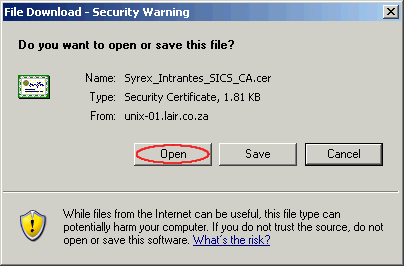 |
|||||||||||
|
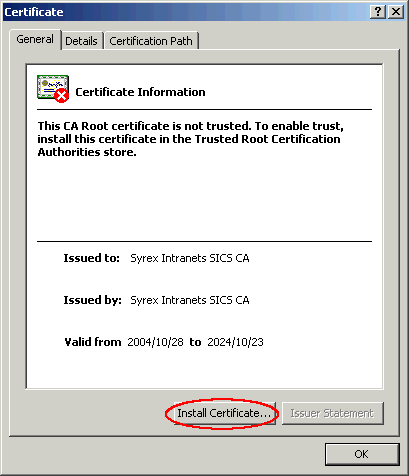 |
|||||||||||
|
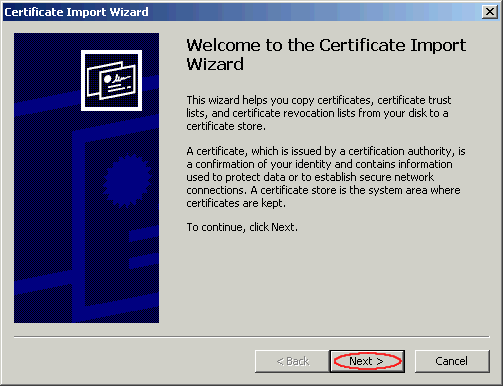 |
|||||||||||
|
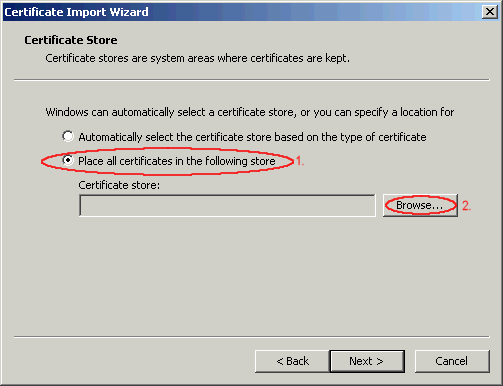 |
|||||||||||
|
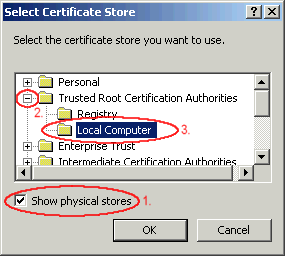 |
|||||||||||
|
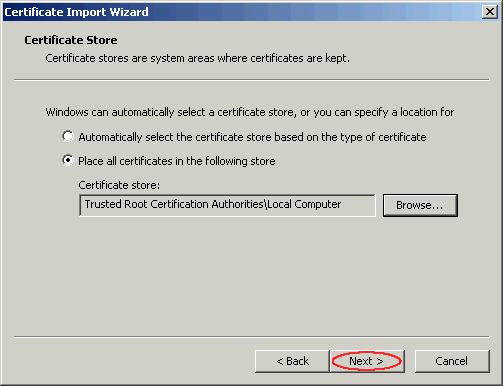 |
|||||||||||
|
 |
|||||||||||
Installation Overview:
- Click on the image to download the certificate:

Download Syrex SICS CA Certificate (2,048 bit x509 SSL v3) Available formats: Base 64 encoded format DER encoded format PKCS 7 - Cryptographic_Message_Syntax format Palm Handheld format
- Click Open
- Click Install Certificate...
- Click Next
- Select Place all certificates in the following store
- Click Browse...
- Tick Show physical stores
- Expand Trusted Root Certificate Authorities
- Select Local Computer
- Click OK
- Click Next
- Click Finish